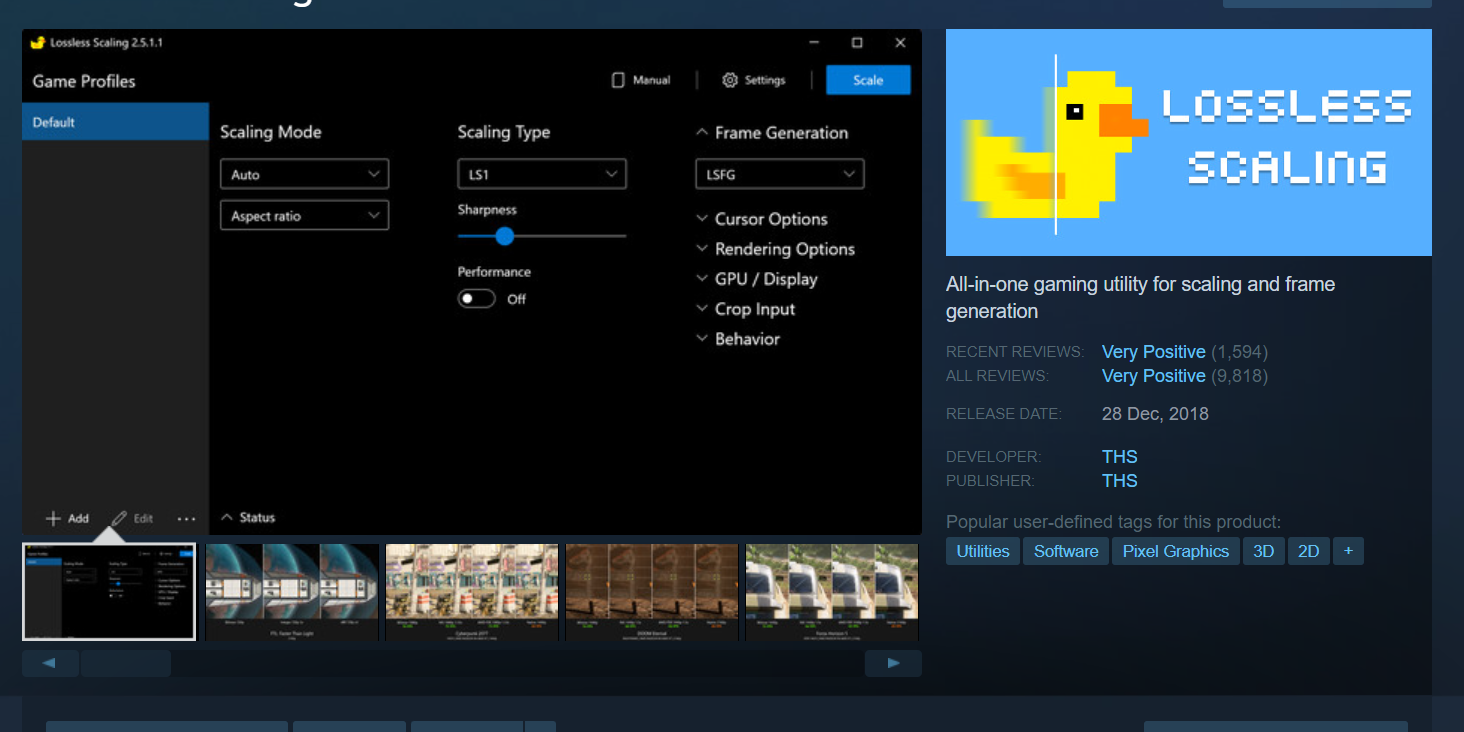In the gaming world, maintaining top-notch visual quality is crucial for an immersive experience. Lossless Scaling, available on Steam, is a powerful tool that helps gamers upscale their game visuals without sacrificing quality. Recently, I participated alongside a friend in a contest with a $1,000 prize to create a high-quality video tutorial for this software. Guided by the principles of design thinking, here’s how I approached the challenge and what I learned along the way.
Empathize: Understanding My Audience
The first step in my design thinking process was to truly understand the needs and challenges of gamers. As someone who dabbles in video games myself, particularly retro games – I felt like I already had a rough idea of what people might be looking for in a tutorial. But this was a hunch – with no data to back it up. So I conducted extensive research to get a clear picture of what users require from a tutorial.
User Interviews and Surveys: I spoke with gamers who use Lossless Scaling and those who might find it useful. The feedback revealed that many users find existing tutorials either too technical or not focused on their specific needs. They were looking for a straightforward tutorial tailored to gaming scenarios.
Competitor Analysis: I reviewed other tutorials and resources related to Lossless Scaling available on Steam. This analysis showed that while there were various resources, many lacked clarity and gamer-focused guidance.
Key Takeaways:
- Gamers need clear, step-by-step instructions that cater to their needs.
- Visual aids and examples related to gaming scenarios significantly enhance understanding.
- Addressing common gaming-specific issues in the tutorial is crucial.
Define: Clarifying the Problem
With insights from my research, I defined the core problem: Gamers often find it difficult to use Lossless Scaling due to unclear or overly complex tutorials. My goal was to create a high-quality video tutorial that would be engaging and accessible for gamers.
Problem Statement: Gamers struggle with existing tutorials on Lossless Scaling, which leads to frustration and underutilization of the software’s features.
Goals:
- Develop a clear, engaging video tutorial specifically for gamers.
- Include practical examples and troubleshooting tips relevant to gaming.
- Ensure the tutorial is accessible and useful for users of all skill levels.
Ideate: Generating Solutions
Next, I brainstormed various ideas to achieve these goals, focusing on creating a video tutorial that would resonate with the gaming community.
Brainstorming Highlights:
- Video Structure: Organize the tutorial into manageable sections covering both basic and advanced features, with a focus on gaming applications.
- Visual and Audio Elements: Use high-quality visuals and clear, concise narration tailored to gamers.
- Practical Examples: Demonstrate real-world gaming scenarios to illustrate key features.
- Troubleshooting Tips: Include a segment addressing common gaming-specific issues and solutions.
Prototype: Creating the Video Tutorial
With my ideas in place, I began producing the video tutorial. This process involved several key steps:
Scriptwriting: I crafted a detailed script alongside the person who would be doing the narration. This was to ensure the tutorial was logically structured and covered all essential aspects of the software, with a strong focus on gaming contexts. Writing alongside the intended narrator also meant we could plan around his cadence and make sure we didn’t include language that wouldn’t quite sound ‘right’ coming from him.
Video Production:
- Recording: I used high-quality recording equipment to capture clear visuals and engaging audio. We needed a screen with an excess of 60hz so that framerate differences were actually detectable.
- Editing: The video was edited to include dynamic transitions, on-screen annotations, and relevant gaming examples.
- Quality Assurance: I reviewed the video multiple times to ensure accuracy, clarity, and relevance to gamers.
Feedback Collection: Before finalizing, I reviewed the video with a small group of gamers. Their feedback helped refine the tutorial, adding more practical examples and improving the narration to better engage the gaming audience.
Test: Refining the Tutorial
Based on the feedback, I made final adjustments to the video tutorial. These refinements included:
Enhanced Examples: Added more gaming-specific examples to illustrate complex features effectively.
Improved Narration: Refined the narration to better connect with gamers and explain features clearly.
Final Review: Conducted a thorough quality check to ensure the video met high standards and addressed gamers’ needs.
Now We Wait:
With the video submitted to the contest all we have to do now is wait.